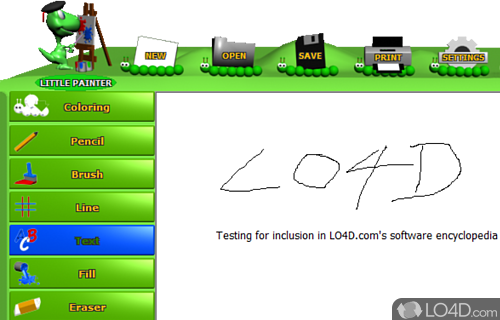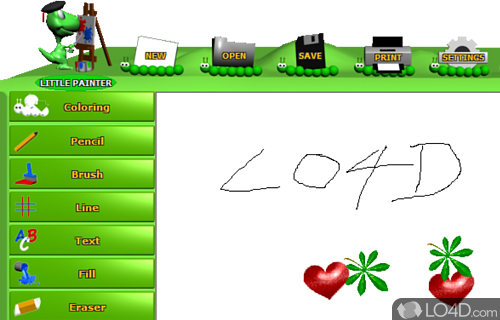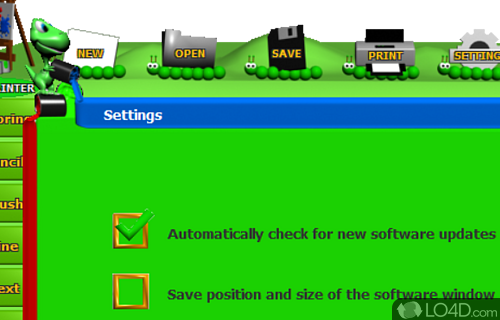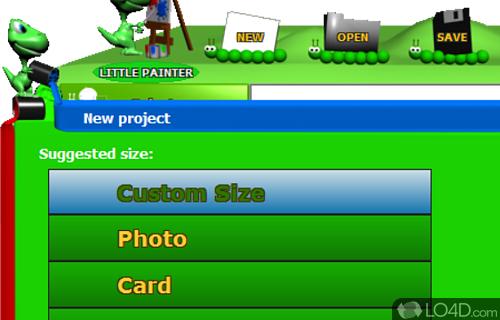A fun and exciting paint program designed especially for children.
Little Painter is a small and lightweight image editor and paint program mainly designed for children to enjoy and learn on the PC.
The program is hassle-free because it's portable, meaning you can simply run the application without having to install it; perfect for execution from a USB thumb drive or other portable media.
The interface of Little Painter is uncomplicated and easy to get started with. Its bright and colorful interface is great for kids wanting to get drawing. A number of tools are provided on the left-hand side including coloring, pencil tool, brush, line, text, fill, eraser, shapes, spray, effects, extras, magnifier and a conversion tool. Color swatches are on the right-hand side while actual drawing takes place in the center panel.
Using the drawing tools in Little Painter is simple, just select the pencil or brush tools to start drawing. These are freehand tools which may require a steady hand to create something otherwise it's just fun -- the main point of Little Painter.
The shapes tool can certainly be fun to create geometric shapes while various different stamps can be applied to the image. Effects preset in Little Painter include "Reversal of colors", "Dimming", "Antialiasing", etc. Kids can also apply text to an image.
In conclusion, Little Painter is a fun tool to keep kids occupied on the computer while developing skills before moving on to other, more advanced programs.
Features of Little Painter
- Animation: Create simple animations with frames.
- Colorful: Choose from a wide variety of colors and textures to create your own artworks.
- Creative: Offers a wide range of painting tools and effects to unleash your creativity.
- Drawing Tools: Includes basic drawing tools such as brush, pencil, eraser, shape and text tools.
- Easy to Use: Intuitive interface and simple controls make it suitable for children and adults alike.
- Filters: Apply various filters to enhance your artwork.
- Layers: Create multiple layers to easily make complex designs.
- Magic Tools: Use the magic tools to create special effects.
- Paint Bucket: Fill large areas with a single click.
- Save/Share: Save your artwork to your computer or share it online.
- Shapes: Draw basic shapes such as line, rectangle, circle and other shapes.
- Stencils: Use stencils to draw shapes and patterns.
- Stickers: Add fun stickers to your artwork.
- Symmetry: Create symmetrical patterns with the symmetry tools.
- Undo/Redo: Easily undo and redo your mistakes.
Compatibility and License
Little Painter is provided under a freeware license on Windows from graphics editors with no restrictions on usage. Download and installation of this PC software is free and 2.0.0.0 is the latest version last time we checked.
What version of Windows can Little Painter run on?
Little Painter can be used on a computer running Windows 11 or Windows 10. Previous versions of the OS shouldn't be a problem with Windows 8 and Windows 7 having been tested. It comes in both 32-bit and 64-bit downloads.
Filed under: